We take the new Garmin Tread 2 Overland Edition navigator on some extended road trips to see what the fuss is about.
We’ve been travelling with the latest Garmin satellite navigator for nearly five months and around 9000 kilometres, so we’ve given it a good try, which is fair enough considering its hefty price.
At $1769, the Garmin Tread 2 Overland Edition is a significant investment, especially when you’ve probably got Google Maps on your phone and linked to your car’s digital display, virtually for free. Our time with the Garmin Tread 2 Overland saw us travel the southern coasts of NSW and Victoria, embark on a Central Australian trek in a camper with NT Tourism along the Binns Track, then finally travel with our caravan from our home in Merimbula, NSW, to Cape York, Qld. Needless to say, there was some tricky navigation and seemingly endless kilometres of not much to see along the way.
 Boarding Jardine Ferry on the way to Cape York
Boarding Jardine Ferry on the way to Cape York
Ever since my days as a Boy Scout in the Blue Mountains, I’ve had a fascination with maps. We have had Hema Maps navigators for years and loved them. I like to know where I am and what’s around me, and I must admit the Tread 2 impressed. The screen size and zoom-out function allow a similar effect to a paper map, providing an overall impression of the landscape.
What the Garmin Tread 2 Overland Edition offers
At 8in or 20cm, the Tread 2 Overland Edition has more digital real estate than most competitors, and the ultra-bright touch screen has a depth of colour and contrast that makes it easy to see at a glance. Maps include Hema’s topographic maps, HD satellite imagery, a simplified base map and driving modes with turn-by-turn trail navigation, but you have to download individual areas of the satellite imagery. Because it’s high definition, you will need to add a MicroSD card to expand storage if you want more than a few areas.
 The ultra-bright touch screen showing detailed maps
The ultra-bright touch screen showing detailed maps
The unit and the mounting device are well-made and robust. The Garmin Tread 2 Overland is IP67 rated, making it dustproof and submersible to 1m, so it’s safe from spills and usable on a motorbike with a suitable mount. The unit connects to the heavy-duty suction cup mount via a ball swivel that locks securely in place with a friction handle, and it stayed in place on the windscreen over long stretches of rough corrugations. The only time it dislodged was when I left it in place in the hot sun when parked. After that, I realised it was a problem with the heat, and it looked too tempting for thieves, so I moved it to the centre console when I parked.
For those used to viewing imagery on a phone in portrait mode, the Garmin Tread 2 Overland works in both landscape and portrait modes and switches automatically between the two as you rotate it.
Power is supplied through a cigarette lighter plug, so it’s another lead to manage, but if space is limited, the battery life lasts around six hours from a full charge.
 Mounted by the suction cup and power supplied via the cigarette lighter plug
Mounted by the suction cup and power supplied via the cigarette lighter plug
Organise the information to suit your needs
There’s a lot you can do to set up the navigator to suit your driving style, and the options make sense for a better-informed journey. Setting a destination is straightforward, and the screen displays preloaded address suggestions as you type a location. It’s quick, but it’s not as easy as speaking into a phone.
You’ll find various common options displayed along the bottom of the screen, including current speed, time and distance to the destination plus estimated arrival time. You can also have time driving, average speed, an altimeter, barometer and road gradient and receive weather updates if you've got wi-fi connection. If this sounds too complicated, you can just run the map or only the options you want to see.
There are audible (if you select it) and visible prompts if you go over the speed limit, which you can set at 1km or 5km over, and for upcoming changes in speed limits. I like this feature because on a long drive, especially through unfamiliar territory, it’s easy to be distracted and overlook speed limits.
 Receive weather updates and organise the information you want to see along the bottom of the screen
Receive weather updates and organise the information you want to see along the bottom of the screen
Loaded with points of interest
One aspect of using the Garmin Tread 2 Overland that I enjoyed was the numerous points of interest that appeared as I travelled through new areas. Icons for campsites, service stations, eateries and toilets appear regularly, although I noticed a fair amount of optimism with toilet sites in particular as well as phantom cafe spots. The camping and caravan park icons seemed quite accurate, which is a positive since WikiCamps Australia seems to have lost its way lately. If the Garmin Tread 2 Overland is connected to the internet via a phone you can tap on a campsite icon to view information and, in some cases, reviews.
Set different vehicle profiles
A feature that anyone towing a caravan will appreciate is the ability to set different parameters for the vehicle you drive so that the navigator can plot the best route for you. I set it up for our LandCruiser 200 Series and for the car and van combined, each with different icons that follow the map as I drive.
For the car alone, the navigator offered four levels of terrain difficulty, depending on how adventurous I wanted to be or how quickly I wanted to get home.
But the car and van settings were a real bonus, allowing you to set overall length, width, height and weight of your towing setup. I first tested the profile by telling the Garmin Tread 2 Overland I was towing but was in fact travelling without it. On my way towards the steep, winding Old Bathurst Road at the foot of the Blue Mountains, the navigator made it very clear I shouldn’t continue along the ‘No Caravans’ road.
 Receive restriction updates depending on your selected vehicle profile
Receive restriction updates depending on your selected vehicle profile
In real-world driving, the Garmin Tread 2 Overland directed me away from a load-limited bridge, and on the way to a free camp off the Bruce Highway in Queensland, it maneuvered me away from driving under a low-level railway bridge.
What your drive looks like on the Garmin Tread 2 Overland
Once you set your destination, the display shows your chosen map, with the route displayed as a purple line and your selected vehicle profile icon. At speed or on the open road, the map provides a wide view, with selected points of interest appearing on the map as you travel. As you slow down or approach a turn, the map zooms in and, if connected to the web, shows a stylised image of highway exits. I found this intuitive and helpful, especially in unfamiliar city traffic.
Like all satellite navigators, you can set the map to north-up, travel direction or a 3D bird’s-eye view.
 The map zooms in when you slow down or approach an exit, and can show a stylised image of highway exits if you’re connected to the internet
The map zooms in when you slow down or approach an exit, and can show a stylised image of highway exits if you’re connected to the internet
Extra features
Included in the software are features like Group Ride, which lets you track friends with an optional Tread device or suitable smartphone via the Garmin Tread App, and a dog tracker with optional hardware.
Final thoughts on the new Garmin Tread 2 Overland Edition GPS sat-nav
Apart from a section of the Binns Track, where none of my navigation devices would direct me to Gemtree Roadhouse north-east of Alice Springs without taking me back to the Stuart Highway, the Garmin Tread 2 Overland Edition has been excellent. I like the big, bright display and the simple guidance. The chime that tells me I’m approaching a new speed zone or that I’ve edged over the speed limit might be annoying to some, but I like it.
The question might be: Is the cost worth it? Several aspects weigh in its favour for me. You can choose from various map types, including Hema Maps detailed topographical and satellite imagery. The user experience can be customised to your preferences. The way you set your vehicle profile might help you avoid running into potential hazards like a low-level bridge or driving where you shouldn't, which by itself could be worth the cost. All up, it offers a great driving experience and peace of mind when you’re travelling in remote areas.
You can find out more about the Garmin Tread 2 Overland Edition and other Garmin products here, or buy a Garmin Tread 2 Overland via the Hema Maps store.
THE NEXT STEP
If you want to learn the latest caravan news, find the most innovative new caravans, tow vehicles and camping gear perfect for outdoor enthusiasts, plus plenty of great travel inspiration, subscribe to our weekly newsletter. We promise to send you only the best content.
Related articles:
Power on the go with the new Bluetti Elite 100 V2
Testing the Daymo Bush Kettle on the road