Tech: How to set up satellite TV

Viewer Access Satellite Television (VAST) is one of the most exciting things to happen to the RV world in recent years. In case you missed the story from CW May 2011, VAST lets you watch digital TV for free all over Australia. Plus, it allows you to access your local news from anywhere in the country, no matter how far from home you are.
It is now cheaper to use a satellite system than it is to install a Winegard “batwing” aerial. In addition, the VAST system tunes automatically, so no more fiddling around with the set-top box every time you stop.
None of this has been possible in the past and many were turned off satellite completely because of the messing around required to set everything up. And you no longer need a huge, hard-to-store dish because the satellites are so much more powerful.
If you are an Aurora user, there is no comparison between that system and VAST, which gives users every available terrestrial channel and 20 local news channels (even places like Broken Hill have their own news). At last check, there were 81 channels available.
With the aid of a few handy digital devices and apps, you will be channel surfing in no time.
SET-TOP BOX
Currently, you can only get the UEC box ($278 – with lifetime access card) for VAST. Hills Industries (ADB) is scheduled to release a new unit in the near future, and it is expected that Strong will be the third authorised supplier.
The UEC box will not record, but this should change shortly since all it needs is a free firmware upgrade (done automatically over the air waves). This upgrade will allow you to record to any external hard drive via the existing USB port, which is already done with many digital TVs.
SATELLITE DISH
You really are spoilt for choice in this area. Even an old pay TV dish left behind in a rental house will work.
The UEC box works with 11300 or 10700 LNBs (low noise block). This sounds like a technical gadget, but all it does is amplify the signal, which is why you don’t get signal loss when you use 30m of cable.
The box comes preset at 10700, so assuming you have one of these, you don’t need to do anything. However, it is easy to change by going into the menu, selecting “Advanced”, entering the pin 1234 and selecting “LNB Set Up”. You should only change the LNB frequency with the remote.
BEST DISH FOR RVS
Just about every RV made in recent years is fitted with a Winegard wind-up antenna, and we all trust that brand. Well, Winegard has made a very cheap (but not nasty) crank-up satellite dish for more than 10 years. This unit is permanently mounted on the roof, yet folds down to a height of 10in when travelling.
The beauty of these crank-up satellites is that you can operate everything from inside the vehicle – wonderful if it’s raining. Another huge advantage is that if you are upgrading they slot straight into a Winegard batwing hole.
There are two models: the RM-DM46 (US$238), which only receives satellite, and the RM-DM61 Satellite/Off Air Combo (US$260), which can simultaneously receive terrestrial TV and satellite. We went for the combo and found the only time we use terrestrial TV was in a caravan park where we could not get a clear view of the sky. Of course, a good trick is to walk around the park with Google Maps’ DishPointer Maps on your smartphone and check out the vacant spots (see below).
Winegard’s Digital Magic is a clever low cost gadget for crank-up satellites that lets you set the elevation of the dish to within a single degree. A little sensor attaches to the dish and reads out the angle on a small display inside your rig. It comes as standard on the above dishes; however, if you have a dish on the ground you can buy these separately.
One handy feature is that it tells you when the dish is stored correctly for travel. Those using it outside need to fit a 9V battery.
DIGI 7 SATELLITE FINDER
Longtime readers will remember us saying many times over the years that you don’t really need a satellite finder. Well, mea culpa.
The Digi 7 is a state-of-the-art system that can come in at a very cost-effective $65. Plus, there is almost nothing to adjust once you get one. We leave ours permanently in the circuit and can always find a satellite.
ROOF-MOUNTED TUNING
As long as you have a few digital devices – as well as a handy smartphone app – this is a pretty easy task. Upon arriving on site, look at your GPS for a rough idea of where north is. Turn on the iSatFinder app (available on smartphone or iPad for $2.49), press “Find Position” and then “Calculate”. Wind-up the dish until the Digital Magic shows whatever elevation is indicated on the phone and turn towards north.
Turn on the set-top box and TV and very slowly turn the dish until the Digi 7 screams its head off, or you get the highest possible reading on the double digital bar graph. After a few goes you will get to know the right sound. You will then find the box is already scanning.
COMBINED SOLUTION
Winegard has a combination terrestrial and satellite crank-up antenna (RM-DM61) which combines its amplified Roadstar terrestrial unit with the satellite dish. This also works when flat on the roof. This is a wonderful solution if you already have a Winegard but there is no room left on the roof because of solar, etc. The only drawback is that those who put their phone aerial on the Winegard lose that neat option.
BLOCKED SATELLITE VIEW
Unlike a satellite phone, your TV dish must be able to ‘see’ the sky to receive a signal. This view only needs to be a small one, but that small window can be hard to find when you’re among dense trees.
The DishPointer Augmented Reality app is designed for use by installation technicians. It’s a dream to use and contains absolutely everything you need: elevation, compass bearing and LNB skew.
If you point your smartphone or iPad skyward in the general direction of north you will see a red arc on your screen. Move around until you see 156E, which is the exact position of the VAST satellite. If there is a tree, building, another RV, etc., blocking the view to the sky it will show up on the screen. All you need to do then is move (one pace at a time) until you get a clear view.
RVers only need the standard version of the app, which is a rather reasonable $12.99. Remember to tick “Optus C1 156E” (near the bottom of the page) at the time of purchase.
This app does not require phone signal or internet access so it will work way out in the bush. It’s never been so easy to check satellite reception.
NO SIGNAL?
In this case, go outside, stand in front of the dish and select DishPointer Augmented Reality app on your phone. Press “Camera” and move the phone around above head height until you see a red arc on the screen.
Move along the arc until you see 156E. Press “Lock Compass”, keeping the satellite in the centre of the screen. If the image shows something in front of the satellite then you must move the vehicle or dish if it’s on the ground. If the sky is clear, you are on the wrong satellite.
USING A LANDMARK
Google Maps’ DishPointer Maps ($9.99) app shows your exact position and draws a bright yellow line showing the direction of the satellite. The idea is that you look along this line for helpful landmarks before aiming the dish.
This system is used by TV crews conducting outside broadcasts. However, you do not need this if you have DishPointer Augmented Reality, which doesn’t need an internet connection.
IMPORTED DISHES
Most US suppliers will not ship to Australia because batwing aerials are sold here, but the dishes are not. And some will not accept overseas credit cards. However, there is a very simple way around this problem; namely using a forwarding agent, also known as a personal shopper. You pay these shoppers a 10 per cent fee, give them your credit card information and they buy the satellite and ship it to you. Airfreight is much cheaper through a forwarding agent, but be careful – you also pay for the freight from the supplier to the agent. Many US firms offer free freight. You get an exact quote before giving card details. In our case, the shopper fee was $30.76, while airfreight for delivery right to our door outside Melbourne was only $233.90. Internal shipping was $25, so we got our US satellite for a total of $560.65. To put this into perspective, a Winegard batwing aerial costs around $600. The final piece of good news is that there is no customs duty or GST on shipments of less than $1000.
Before you get too excited, there is a tiny catch with these imports. The satellites found in the US are mostly overhead units in the middle of the country – and they are not tilted. This means they do not need to adjust the angle – “skew” – of their LNBs as we do in Australia.
Skew only needs adjustment if you move interstate. Around Melbourne, for instance, if you stand in front of the dish the outlet should be at 7 o’clock. As you move west across the country, you will need to continue twisting it until you get to Perth, by which time it will be vertical. Moving up the west coast, it will slowly move in the opposite direction.
All Australian LNBs must be adapted to fit these imported dishes. There are a few DIY options, but our clever friends over at Supreme Antennas in New Zealand (www.supremeantennas.co.nz) sell a very nice adaptor for NZ$79.
This unit comes supplied with the adaptor bolt and should be easy enough to fit – even for those who would not consider themselves savvy in the ways of RV maintenance.
BOX QUIRKS
RVers are faced with different problems to householders. Unless you have a huge caravan or motorhome, it’s highly likely you will turn off the inverter while travelling. This means that if the dish isn’t properly aimed when you switch back on, it won’t find a signal – so it switches off.
If you use the setting procedures discussed above, it should come back to life. For some odd reason, you may have to switch it on again, but all is well if you see “Frequency 12567” come up.
With the power left on you will get a picture quicker than any digital TV because the system remembers the last channel you watched. The really good news, though, is the brilliant current draw of just 15W.
Our best advice for anyone not using VAST is to get on board right away. For those who can’t travel without their TV fix, whether it’s the news or a favourite weekly show, this is the ultimate solution. It may all sound a bit complicated, but once you get used to the new setup you will wonder how you ever did without it.
Technology keeps changing and we need to be prepared to get out of our comfort zone in order to enjoy its benefits while on the road.
WORDS: Bob and Chrissy Eustace
Source: Caravan World Oct 2011